Answering the question of how to integrate LogSys into your existing software environment and workflows is the first step in order to make the most efficient use of LogSys.
The basis builds the interface of the event management software that you use to manage your attendees.
In general, there are six different solutions of which one will perfectly fit your needs.
The possibilities range from an export of the data, or a data bank access to an all-in-one solution with LogSys.
Before you start an in-depth analysis, we would be delighted to consult you personally and develop individual solutions for your events. |

|
The six solutions are sorted ascending according to the complexity of integration
into your existing software environment and your accustomed work flows. |
1. Export of data after the event (only PDF module)
2. Export of data and manual interface (only for small events)
3. Data bank access to your event management tool
4. Using a barcode on the conference tickets/name badges
5. On-site registration via LogSys
6. Participant registration completely via LogSys |
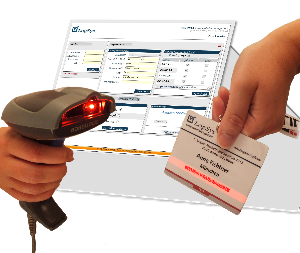
|
| 1. Export of data after the event (only PDF module)
If you wish to profit exclusively from the LogSys download option of certificates and if the download should be available after the event, a simple data export of your participant- and attendance data would be sufficient. An export template, for example in an Excel format, let's you know which data structure is required.
Your event management software should allow an export of relevant demographic data such as academic title, name and place of origin. If you use the same software to record the attendances, those data also need to be exportable. In case you use signature lists for attendance recordings, it is necessary to digitalize them in order to offer a download option.
[to the top] |
2. Export of data and manual interface (only for small events)
If you wish to record the attendances of your participants via LogSys, it is often necessary to offer your attendees the option to receive a certificate on-site, in addition to the PDF download afterwards. The certificate will be printed out of LogSys and unites the participant's demographic data with his or her attendances. To do this, LogSys needs to 'know' the relevant data of your participants. Before the event takes place, the data will be exported from your event management software and imported into LogSys. This option is especially suited for events with no or only a few on-site registrations.
[to the top]
|
| 3. Data bank access to your event management tool
This interface offers the most professional option while keeping customizing needs to your work processes low. LogSys accesses the participant data on your event management software directly (of necessary in read-only mode) and adds the demographic data to the attendance recordings electronically. Usually, a databank access is uncomplicated for online systems. However, in case the databank is stored on the server of the software supplier, it is necessary that the software supplier allows such an access.
[to the top]
|
| 4. Using a barcode on the conference tickets/name badges
This type of data exchange is suitable for systems that do not allow a data bank access or if a data bank access demands a disproportionately high effort. Your event management software needs to support the printing of configurable barcodes on to the event tickets. The barcode needs to include information about the participant ID and demographic data (2D barcodes). If you also want to cover access control via LogSys, information about the booking must also be added in the barcode. Professional event management software offers those printing options. The interface using a barcode has been used successfully at conferences with more than 10,000 participants.
[to the top]
|
| 5. On-site registration via LogSys
As already mentioned earlier, participants who register on-site and whose data will be new to the system are rather problematic (on-site registrations). A proven solution for this interface problem to realise the whole registration process with LogSys during the event. All relevant data would be imported to LogSys. The LogSys registration tool covers all necessary functions. With this, the interface problem will not only be handled, but also eliminated. The LogSys frontend has been designed with the goal to be intuitively and your staff would only need a short introduction to the system and its functions. After the event, the data will be exported from LogSys and added to your software system.
[to the top]
|
| 6. Participant registration completely via LogSys
In addition to the attendance recording as core competency, the module LogSys EM (LogSys EventManager) offers the full range of features of professional event management software. LogSys covers an extremely flexible online registration with electronic payment handling as well as modern tools for the coordination of speakers and program planning and the management of sponsors and exhibitors. LogSys is highly customizable and can adapt to your special needs, due to constant development. Thus, LogSys offers real advantages in efficiency in nearly all areas of event planning. Please, contact us if you would like to know more about LogSys as complete solution.
[to the top]
|
|

